As of May 1st, we officially introduced a new online booking engine to our Bartley Cavanaugh golfers. The new system streamlines the booking process, allowing golfers more control over their reservations. Our website links have been updated.
How to Sign Up
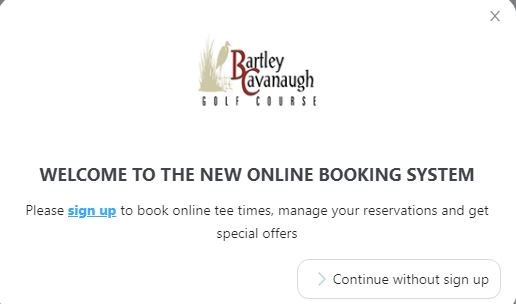
When you access the new site, it may prompt you to make an account. Although you do not need to sign up to book a tee time, we suggest you do. Making an account is free! If a window does not pop up asking you to sign up, you can sign up by clicking the button on the top right of the page.
You will need to create a new account even if you had an account with our previous booking engine.
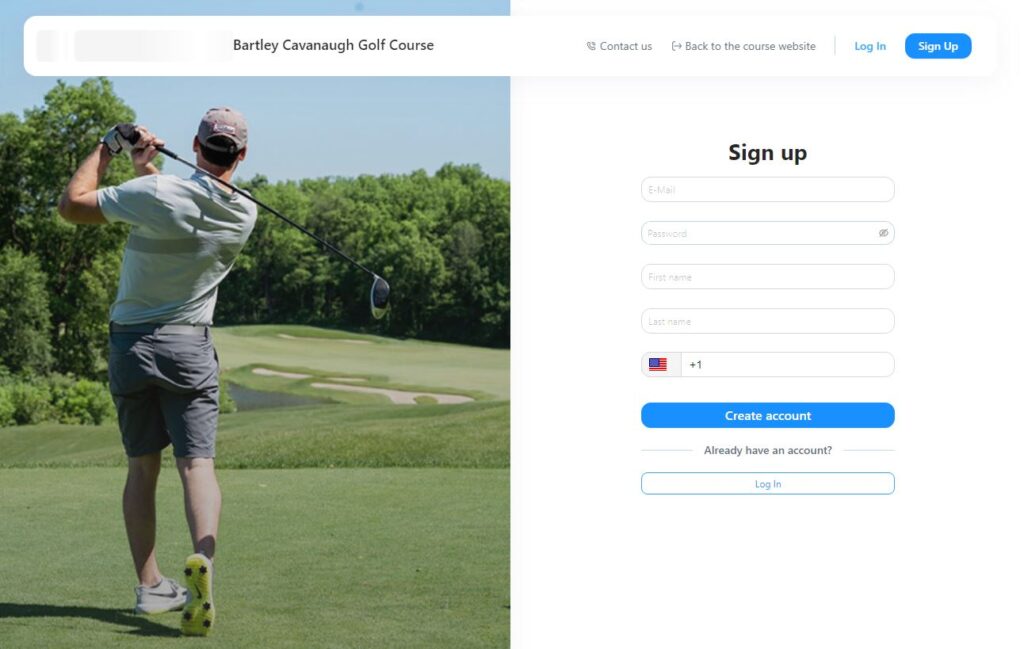
Signing up is simple: just enter your email, name, phone number, and create a password. You only need to do this once for all courses.
Once you have an account, the system will remember your information every time you book—how convenient!
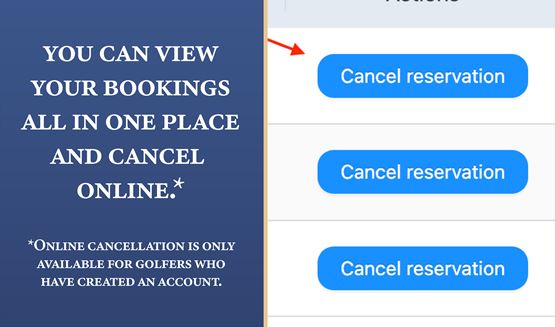
With an account, you will be able to view all your bookings in one place online. If you need to cancel a reservation, you can cancel your tee times online instead of calling the course!
One Account for Four Courses

The best part about this new system is that it works for all City of Sacramento golf courses. View and manage your reservations at Haggin Oaks, William Land, Bing Maloney, and Bartley Cavanaugh all in one place!
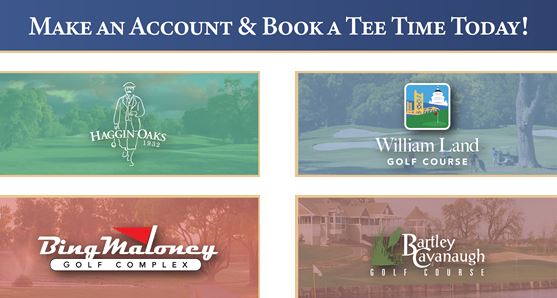
We hope our new booking system makes things more convenient for you. Thank you for continuing to play with us and we’ll see you on the course!
